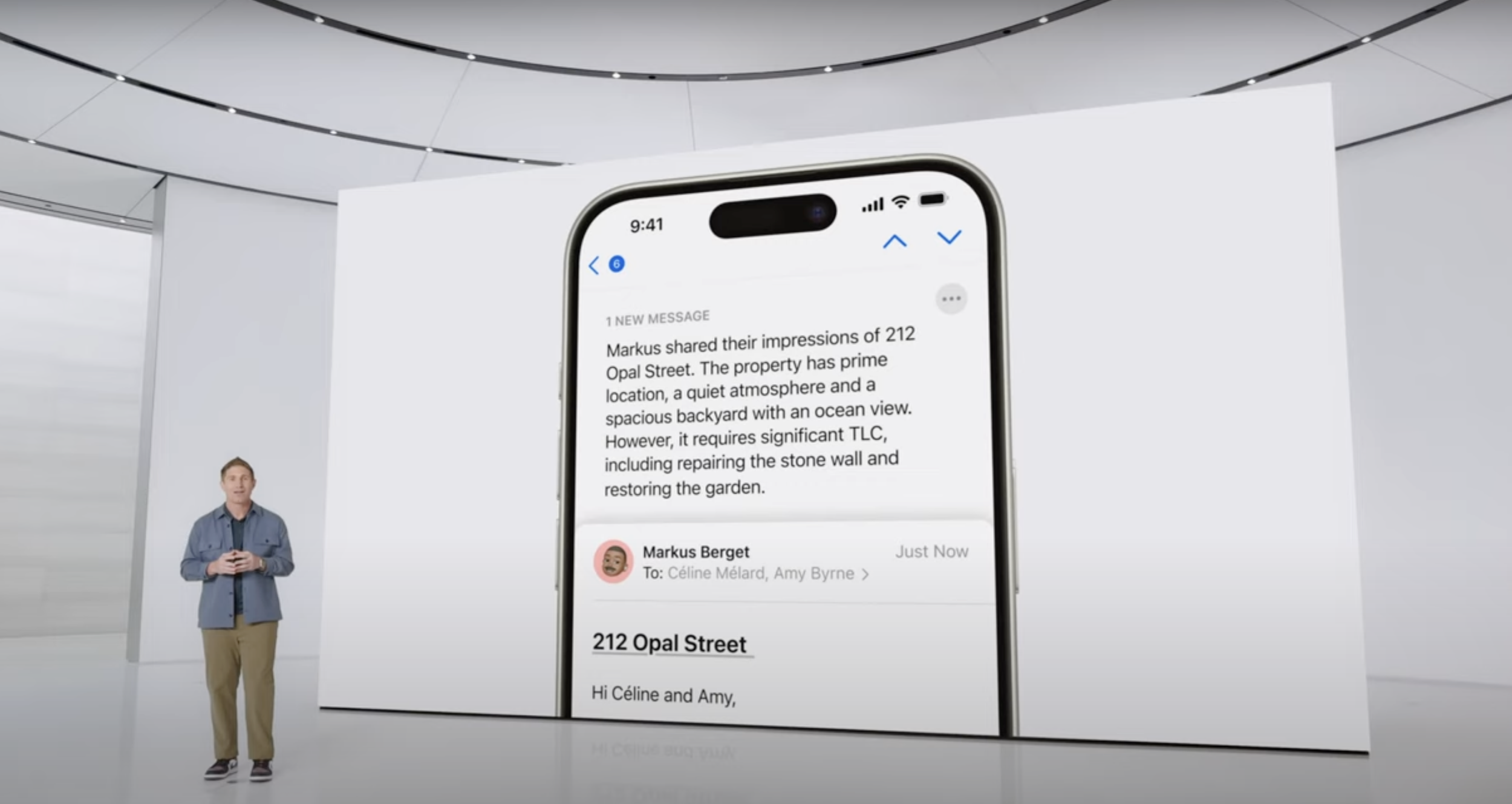iOS18 Introduces AI to Apple Mail
Here’s what’s coming to Apple Mail this fall thanks to the latest updates that were released at WWDC.
Preview text will automatically be generated based on email content
Priority messages
TABS
Siri will be integrated with ChatGPT (not really related to email at all but still an interesting TIL)
At the WWDC 2024 event on June 10th, Apple announced several significant updates with iOS 18 coming out later this fall that will impact how our emails are consumed on Apple Mail. Here are the key highlights and their potential impacts on email marketing:
Apple Intelligence Integration: iOS 18 introduced Apple Intelligence, an AI-driven suite of features that includes advanced notification summarization and message proofreading. This AI integration can enhance personalized email content, making emails more relevant and engaging for recipients.
Preview text will be automatically generated. Preview text is pulled in from your email body — which can either be defined using a form field provided by your drag-and-drop editor, or coding it by hand in a <div> after the opening <body> tag. The preview or preheader text is often thought of as a bonus subject line to be used advantageously by the marketer to increase engagement. Many marketers “hack” the preview text to insert clean white space after our copy by assigning numerous  ­͏ pieces of code in a <div> tag. Without this hack, the preview text is automatically pulled in from the email body, which can sometimes look jumbled, or accidentally pull in alt-text from a logo that no one really benefits from seeing. The way this new update from Apple was pitched at WWDC was “Instead of previewing the first few lines of the email that don’t always convey the most useful information…” suggests that Apple doesn’t want this automatic body content to be pulled into the email anymore.
What to do as a marketer? Sit back and hang tight. Share this news with your team, but don’t tell your copywriter to stop thinking about preheader text just yet. Although Apple holds majority of the email client market share, Gmail is in a close second… and even with that type of benchmark data, it’s important to acknowledge that each audience is completely unique!
Looking at the above examples provided by Apple, we can see a few key translations when Apple Intelligence plays a role.
Aditi thinks that I might be interested in a sci-fi trology whose author is London based.
Guillermo has listed when the next review will be in two weeks.
Florence has invited me to a soft opening.
Tatiana confirms details.
Some of the details right off the bat I am like “hmmm”… was this helpful? Tatiana’s auto-generated response felt weird. But I guess that’s AI?
Let’s continue on with the other updates from WWDC.
Priority message section of the inbox. Apple Intelligence is releasing a priority section of the inbox. Assuming this is based on past behaviour and interactions you’ve previously had with other emails. I would also expect AI to pull out key emails such as emails that require action, or confirmation and flag those as high priority.
What to do as a marketer? Prioritize engagement, and relationships with your subscribers. Nix the no-reply email addresses, and ensure your copy has clarity when asking action of your subscribers. It appears that priority messages will also include AI summaries, so best to make sure your key details are easy to pick up!
Message summaries. I don’t actually think this is as breaking news as it might feel like it should be. Gemini AI has been around in Gmail for awhile, and no one is claiming significant improvements to their daily email reads. Not to hate on their release, but looking at the below image example they used, I kind of feel like it still feels like a wall of text and I’m worried it might miss a key piece of information from the email itself. This summary feature is also an action users have to take — not every email is going to start with a summary unless the user clicks on the specific action.
What to do as a marketer? Ensure emails with key details include explicit and transparent copy, so that the intelligence tools can clearly pull out key data points.
Tabs. Almost on par with what is offered by Gmail! There will be four tabs. Primary for one to one emails, Transactions for receipts and order confirmations, Updates for newsletters and social media emails, and Promotions for marketing and promotional content (here’s looking at you ecommerce brands).
What to do as a marketer? Literally nothing. Tabs exist today with Gmail and people either have them turned on or they don’t. We’re all doing just fine. But, if you do want to do something, explore the benefits the tabs will offer. With Gmail — lean into Annotations. I’m looking forward to seeing if Apple offers something similar.
These updates collectively enhance the overall user experience and I’ve been waiting on Apple to lean into AI in a public declaration like this.
Potential impact
There’s a few key potential impacts.
Engagement dips due to preview text not pulling in the “correct” information. I say this with quotations because I simply haven’t seen the product IRL enough to understand how it will perform.
“Teaser” marketing becomes less successful. I’m looking at you “open for a surprise” subject lines. With the introduction of AI generated subject lines, and message summaries… maybe AI will expose things not visible to the initial eye.
Transactional emails will increasingly become more important for brands to optimize. With the potential for priority messages to surface emails with key information (confirmations, appointment reminders, need-to-know information), there’s opportunity to ensure these are the best they can be.
Important callouts
Your audience is not going to be impacted overnight. Not only is this update exclusive to iOS18 and above, it’s also exclusive to the iPhone 15 Pro and above. Because Apple Intelligence is heavy in power, it will only be operational on new device models. Additionally, a lot of these features are opt-in. If they don’t like tabs, they can turn them off (or vice versa).
If you want to see the full announcement, you can watch the recording of WWDC on Youtube.